1. A list of schools and their chronic absence summations in Excel and PDF format. These files are located in our Internal Data Reports folder.
2. A student roster for each school and network of their chronically absent and at risk students. These files are located in the Protected Student Level Data section of each school folder.
These reports show the number and percent of currently enrolled students who are chronically absent (i.e. have an attendance rate of 90% or less) and are loaded every Monday on a weekly basis.
NEW: In the "OUSD Districtwide - Chronic Absence Weekly Summations" spreadsheet (located in the 00_OUSD Districtwide folder), a second tab has been added entitled “Trend Chart." This chart represents each week’s data point over time to give a visual of the school’s trend. There is also a flat bar indicating the district target of 5% or less Chronic Absent. A drop down list enables the user to select the district or a particular school.
For more questions, please contact Kevin Smith.

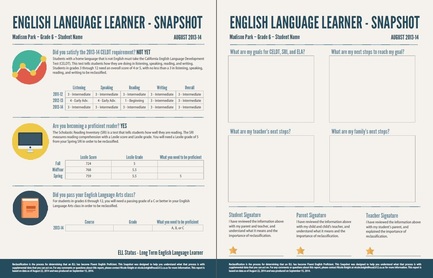
 RSS Feed
RSS Feed