| ELL Student Snapshots are available in dashboard and PDF formats. Check out our new guide for more information. Contact: Rattana Yeang, RAD, [email protected] |
|
0 Comments
For OUSD Staff: View enrollment data by overall fluency and fluency subgroups next to priority data related to ELL progress. Newly added data points include IELPAC participation, ELPAC growth, Lexile scores, and reclassification rates all in one dashboard.
Contact: Rattana Yeang, RAD, [email protected] For OUSD Staff: One pagers for student, family, and teacher conversations about reclassification goals. Look up a report one student at a time.
Contact: Rattana Yeang, RAD, [email protected] For OUSD Staff: Designed specifically for school site leads and teachers, view how far a student is from reclassification criteria in scatter plot format.
Newly added: Students within 50 Lexile points away from the Reading Inventory criteria are now highlighted in orange. Contact: Rattana Yeang, RAD, [email protected] For OUSD Staff: Designed specifically for school site leads and teachers, view student rosters with data on how far a student is from each reclassification criteria.
Newly added: Students within 50 Lexile points away from the Reading Inventory criteria are now highlighted in orange. Contact: Rattana Yeang, RAD, [email protected] For OUSD Staff: View aggregate level data for ELPAC testing completion. There are three categories: not started, started and completed testing. Student lists are available with detailed demographics and testing data to support Testing Coordinators with implementation. Additional classroom information is available for students in supplemental/in-person instruction.
Contact: Rattana Yeang, RAD, [email protected] For OUSD Staff: Initial ELPAC data is now included in our progress monitoring dashboard and is updated weekly. Summative ELPAC data for students tested outside of OUSD is updated once a month. Aggregate level data is accessible to anyone with an OUSD username (first.last) and password. Student level data is open to Central Office and School Leadership. Looking for something more teacher focused? Check out our new Distance From Criteria (DFC) dashboard and Scatter Plot designed specifically for teachers. Note: Load times for Central Office staff using the DFC dashboard will be slow.
Contact: Rattana Yeang, Data Analyst, RAD, [email protected] For OUSD Staff: This student level snapshot was designed to help you understand what the process of reclassification is with supplemental data that you can act on.
In ELLMA's school level, Knowledge Center folders you will find a PDF file sorted by teacher and student name. Data points include performance levels the English Language Proficiency Assessments for California (ELPAC), Lexiles from the Scholastic Reading Inventory (SRI), and ELA and ELD course grades where applicable. Additional translations available here. Contact: Rattana Yeang, Data Analyst II, RAD, [email protected] For OUSD Teachers: The ELL Progress Monitoring dashboard is now available with teacher views.
Teachers that access this report can now automatically view data on the students in their classrooms. Principals and other site leadership can view data for all students in their school. Central office leadership can view data across multiple schools. This dashboard was designed specifically for teachers. Use this report to view student level data related to ELL demographics and reclassification criteria for your classroom. Enrollment data in this report is updated daily. Assessment data is updated once at the end of a testing window and again before the start of a new testing window. Course grades for secondary students is updated after each semester. For more information, refer to our Teacher Guide. Contact: Rattana Yeang, Data Analyst II, RAD, [email protected] For OUSD Staff: This dashboard allows users to see a roster of all the English Language Learners (ELLs) enrolled in the district. New ELLs will show up on the roster each week. Please note there is a typical lag time of 3-5 days, within the ELPAC-TOMS system, from a new student enrolling and showing up in this report. The ELPAC Testing - Class Roster is intended to be monitored by site testing coordinators on a weekly basis to identify ELLs eligible to take the state ELPAC Summative test. Please note test completion is monitored separately. Refer to this report guide for more information. Contact: Rattana Yeang, Data Analyst II, RAD, [email protected] Final reclassification rates for the 2017-18 academic year are now available. A public version of this report is available HERE.
For more information about 2017-18 reclassification criteria, please refer to ELLMA's Reclassification Overview guidelines. Contact: Rattana Yeang, Data Analyst II, RAD, [email protected] For OUSD Staff: Use this dashboard to view summary English Language Learner data across the district, networks, or schools by demographics and reclassification criteria on the California English Language Development Test (CELDT) and the Reading Inventory (SRI).
Contact: Rattana Yeang, Data Analyst II, RAD, [email protected] For OUSD Staff: This student level snapshot was designed to help you understand what the process of reclassification is with supplemental data that you can act on. In ELLMA's school level, Knowledge Center folders you will find a PDF file sorted by teacher and student name. Data points include performance levels the English Language Proficiency Assessments for California (ELPAC), Lexiles from the Scholastic Reading Inventory (SRI), and ELA and ELD course grades where applicable. Contact: Rattana Yeang, Data Analyst II, RAD, [email protected] For OUSD staff: English Language Learner Snapshots are now available in the ELLMA Materials by School folder located in the Knowledge Center. Every student level report explains each step of the reclassification process for English Language Learners with additional information on where students are in satisfying each criteria.
Data points include CELDT performance levels, Lexile scores from the Scholastic Reading Inventory, Early Literacy results, and ELA/ELD course Grades. Also included are questions that allow students, parents, and teachers to set goals towards attaining reclassification. For questions about this report, please contact Michael Ray contact [email protected]. For OUSD staff: Updated CELDT scores are now available in the CELDT Performance Dashboard and the CELDT Requirement Dashboard. 2017-18 will be the last year of CELDT testing as students transition into the English Language Proficiency Assessment of California (ELPAC). Only students who met the Scholastic Reading Inventory (SRI) criteria for reclassification and did not meet the CELDT criteria for reclassification in 2016-17 were eligible for the CELDT retest in 2017-18.
For questions about this dashboard, please contact Rattana Yeang at rattana[email protected]. For OUSD Staff: Use this dashboard to view enrollment by fluency subgroup. Data can be viewed by both district and school level, and can be disaggregated by grade, gender, ethnicity, home language, and special education status. Length of time as an English Language Learner is based on end-of-year calculations. Basic Skills criteria will be updated again at the end of Spring to include new assessment data. For more detailed information about Fluency Subgroups, refer to the definitions below:
Definition of English Language Learner Subgroups
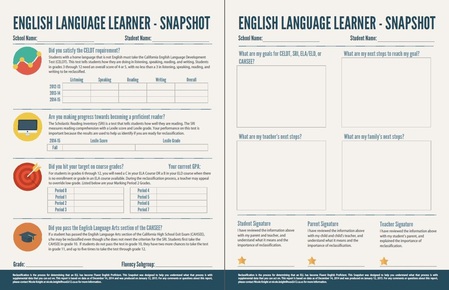 For OUSD Staff: Student level snapshots for English Language Learners have been updated with End-of-Semester 1 data. This Snapshot was designed to help you understand what the process of reclassification is with supplemental data that you can act on. In each Protected Student Level Data folder you will find a PDF file sorted by teacher and student name. Data points include performance levels from 3 years worth of California English Language Development Test (CELDT), Fall and MidYear Lexiles from the Scholastic Reading Inventory (SRI), and Semester 1 ELA and ELD course grades. Because Reading and Writing report card grades at the elementary school level are not readily available to our department, users will need to fill in this information manually. This report is based on data that will be used to reclassify students during the Spring Reclassification Window. For more detailed student level data, please refer to the Data and Input Forms in our Google Drive. If you have problems accessing these Protected Student Level Data folders, please contact Jessica Riady at [email protected] or Rattana Yeang at [email protected]. For any other comments or questions about this report, please contact Nicole Knight at [email protected] for more information. For OUSD Staff: California English Language Development Test (CELDT) Requirement dashboards are now available. This dashboard visualizes summary data on students who meet the CELDT requirement for reclassification. For Grades TK-2, English Language Learners must score no less than a 4 or 5 in every section of the CELDT. For Grades 3-12, students must score a 4 or 5 overall, with no less than a 3 in any other section of the CELDT.
For questions about this dashboard, please contact Rattana Yeang at rattana[email protected]. For OUSD staff: California English Language Development Test (CELDT) Growth/Flat/Slide dashboards are now available. This dashboard compares annual assessment performance level data from one academic year to performance level data from the previous academic year for each section of the CELDT (listen, speak, read, write, and overall). Example: 2015-16 results compare data from 2015-16 to 2014-15. 2014-15 results compare data from 2014-15 to 2013-14. 2013-14 results compare data from 2013-14 to 2012-13...etc. Growth/Flat/Slide is defined below:
Growth - Student improved one or more CELDT levels or remained at CELDT level 5 in both years. Flat - Student remained at the same CELDT level in both years, not including CELDT levels 1 and 5. Slide - Student decreased one or more CELDT levels or remained at CELDT level 1 in both years. For questions about this dashboard, please contact Rattana Yeang at rattana[email protected]. For OUSD staff: California English Language Development Test (CELDT) performance dashboards are now available. The CELDT has three purposes:
1. To identify students who are limited English proficient 2. To determine the level of English language proficiency of students who are limited English proficient 3. To assess the progress of limited English proficient students in acquiring the skills of listening, speaking, reading, and writing in English This dashboard is based on annual assessment data and looks at performance levels from 2011-12 to 2015-16. For questions about this dashboard, please contact Rattana Yeang at rattana[email protected]. |
Archives
July 2024
Categories
All
|


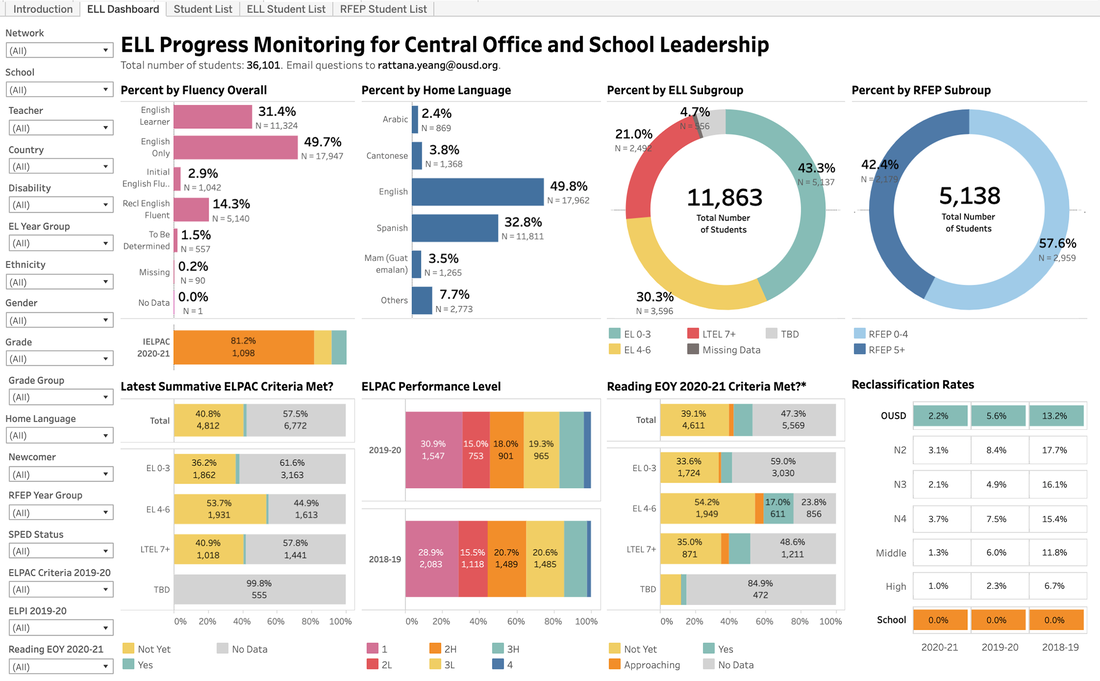
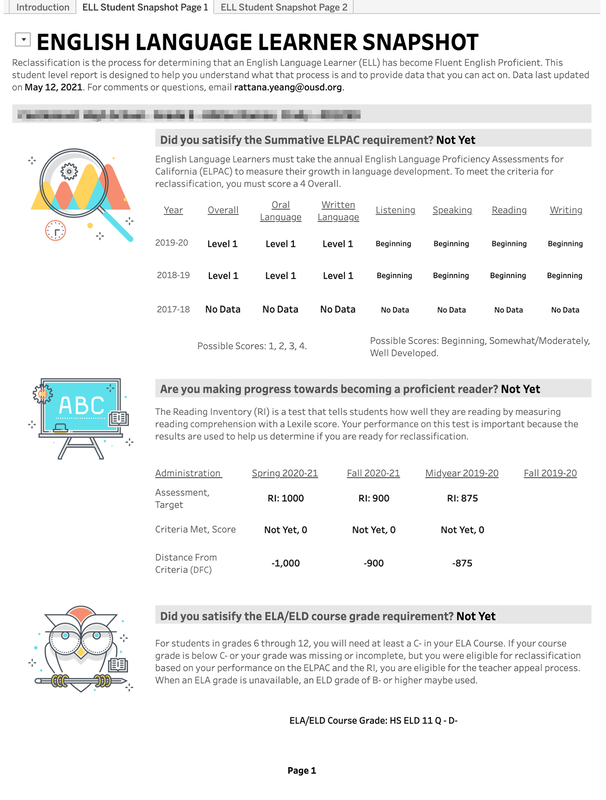
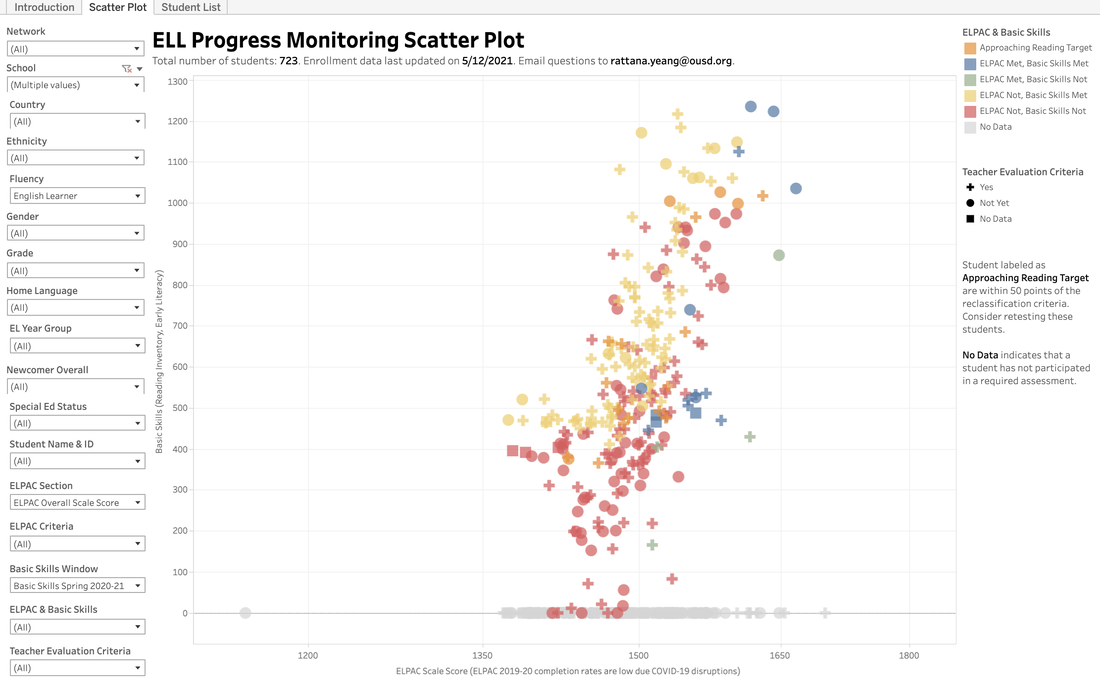
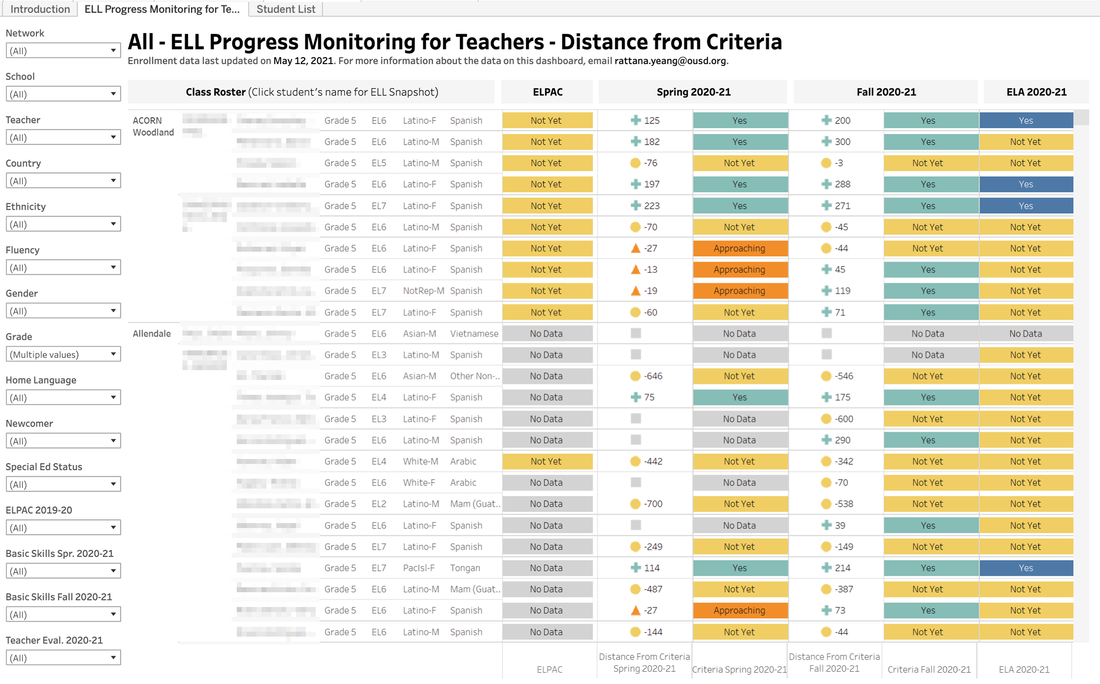
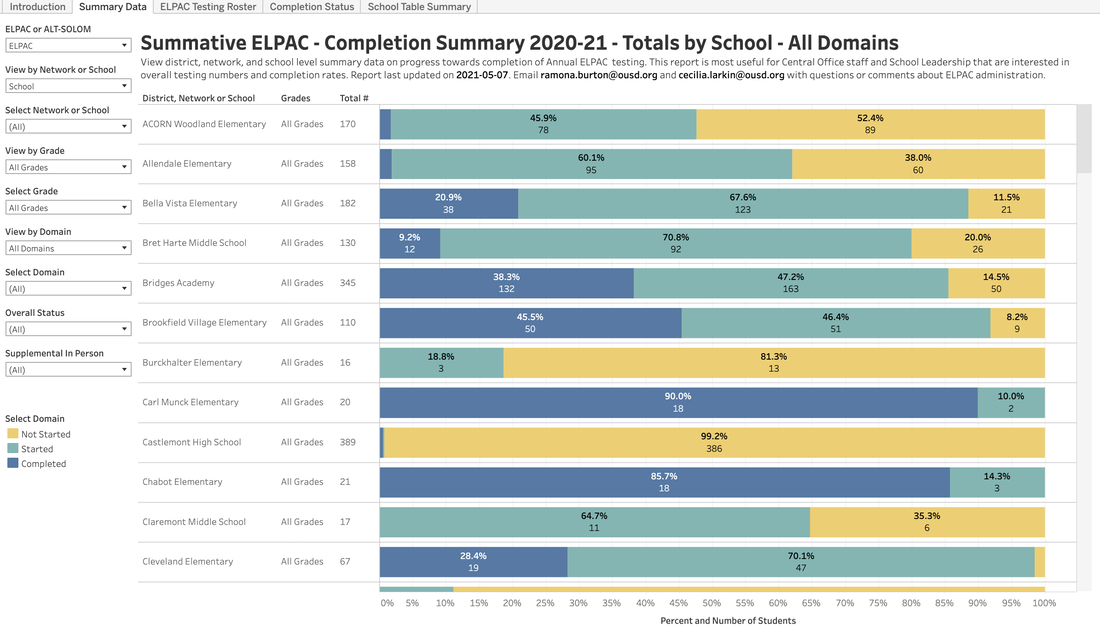
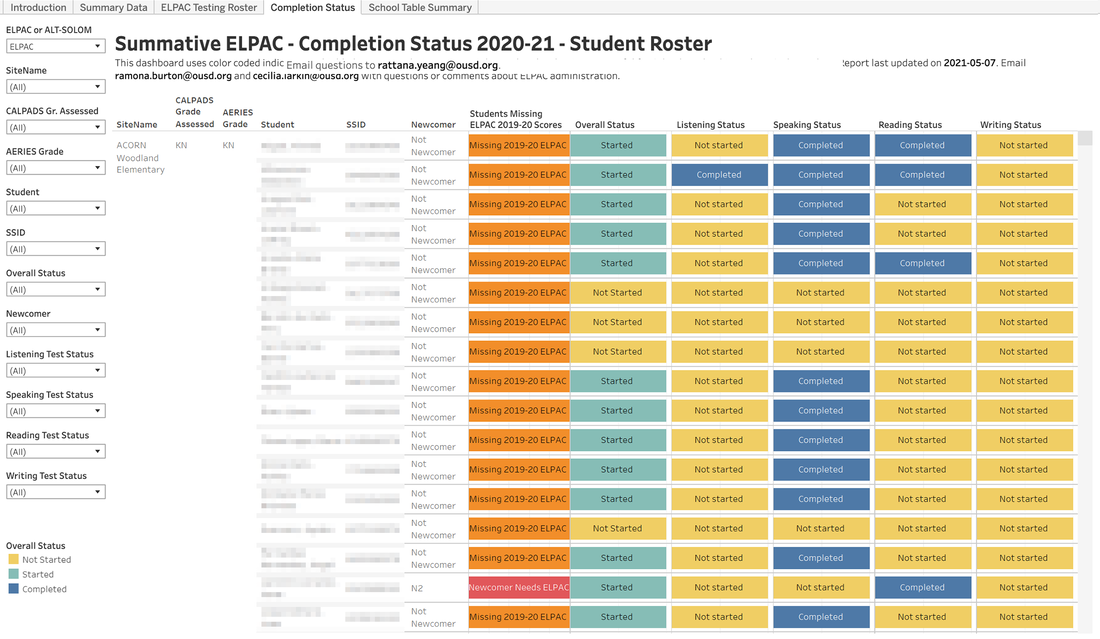
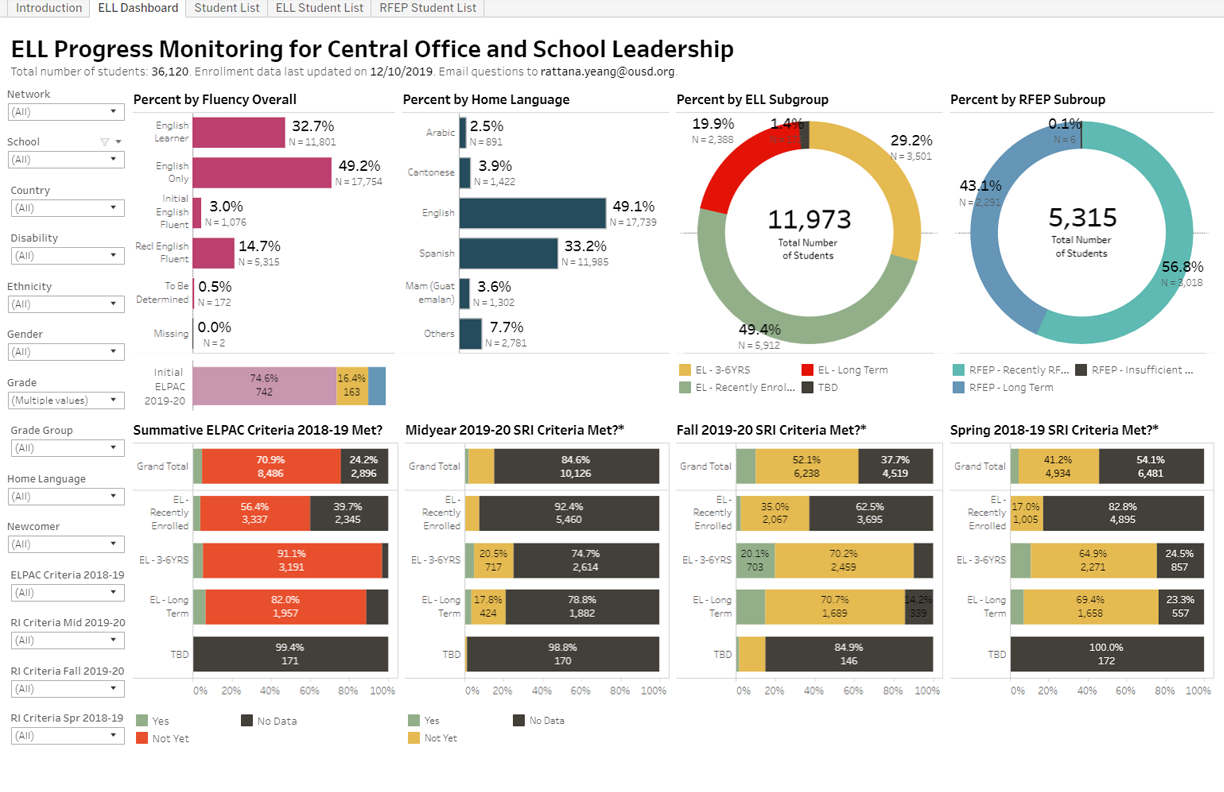
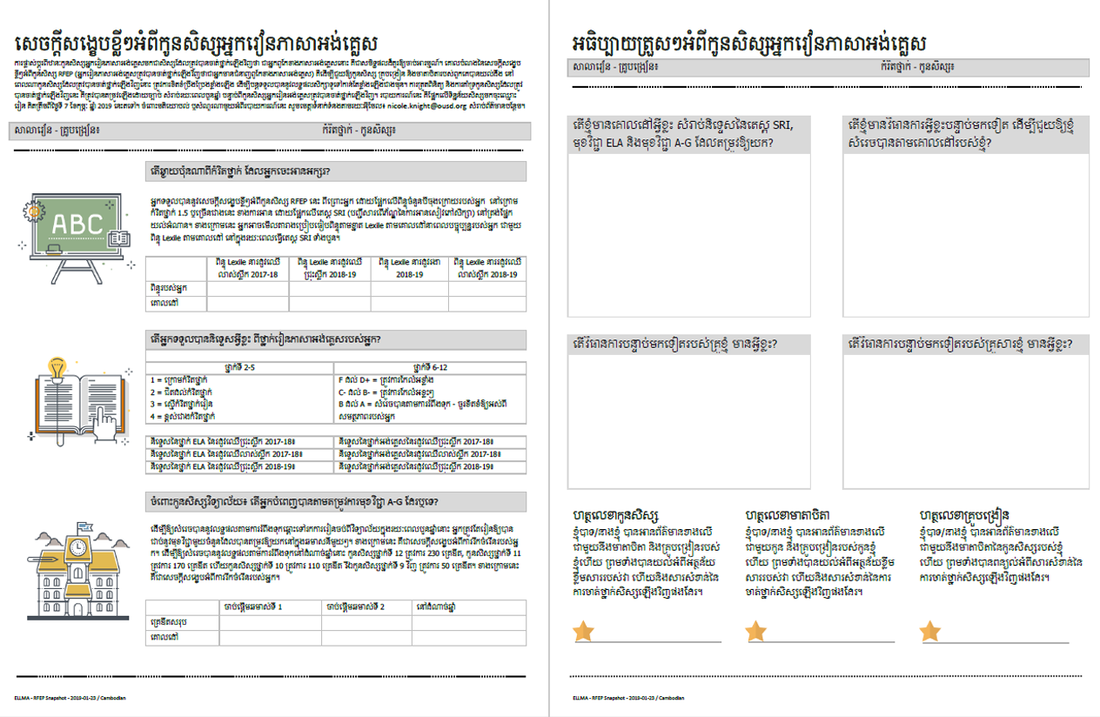
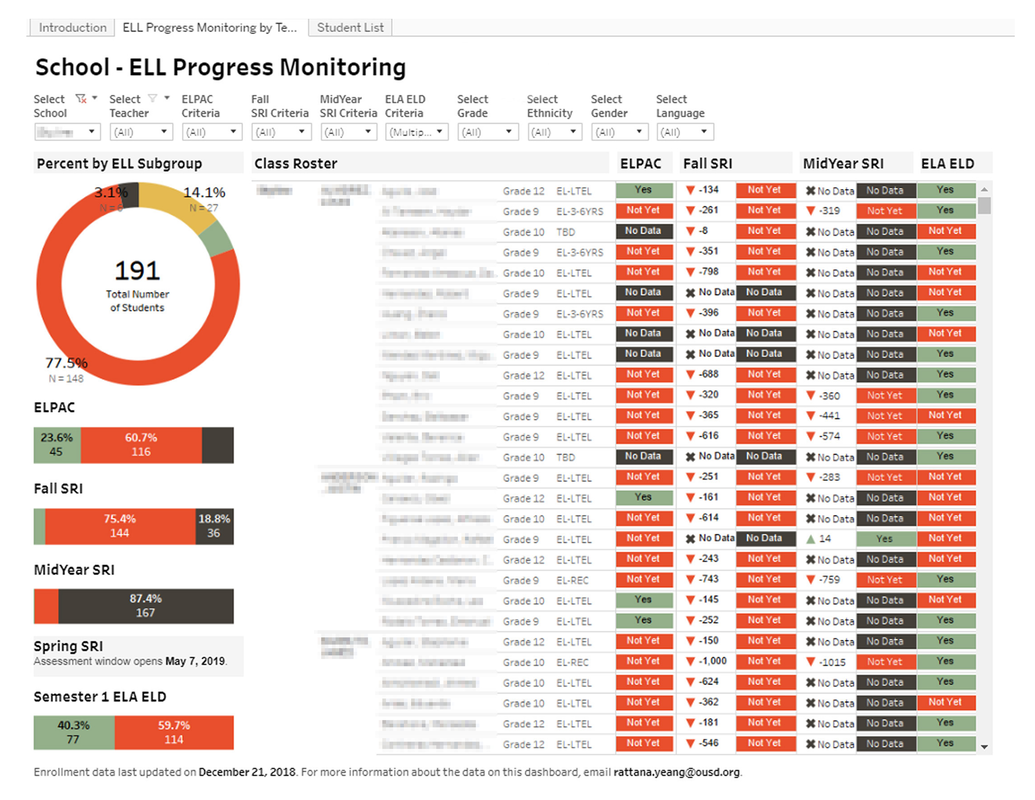
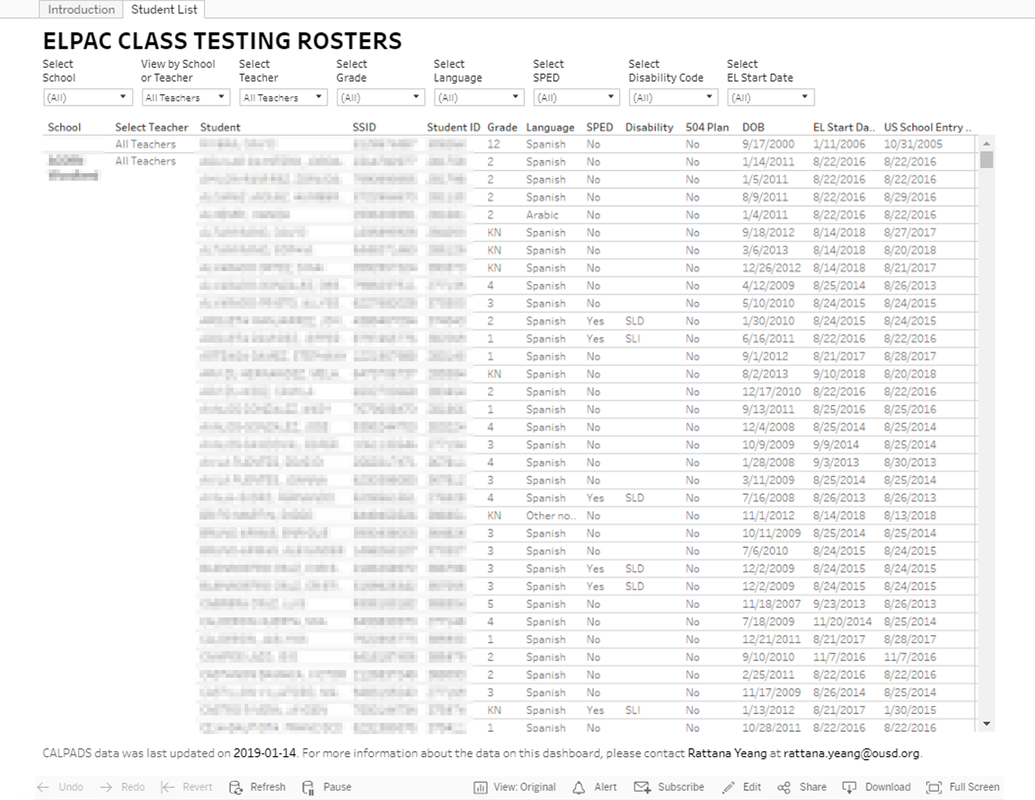
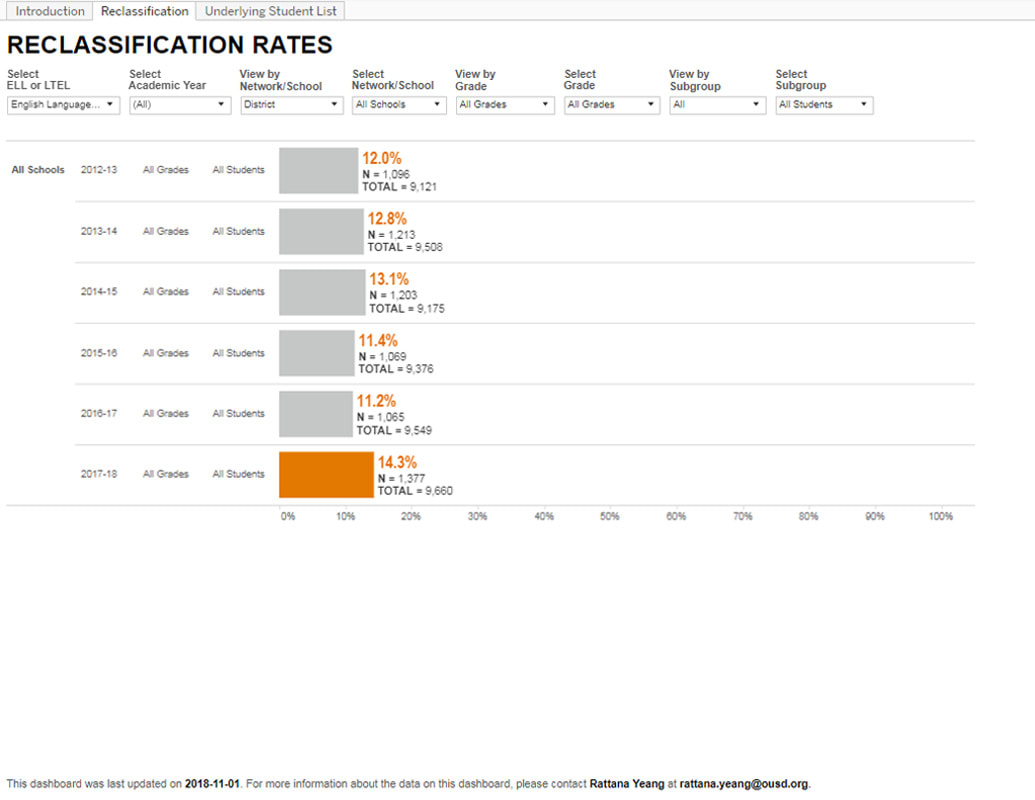
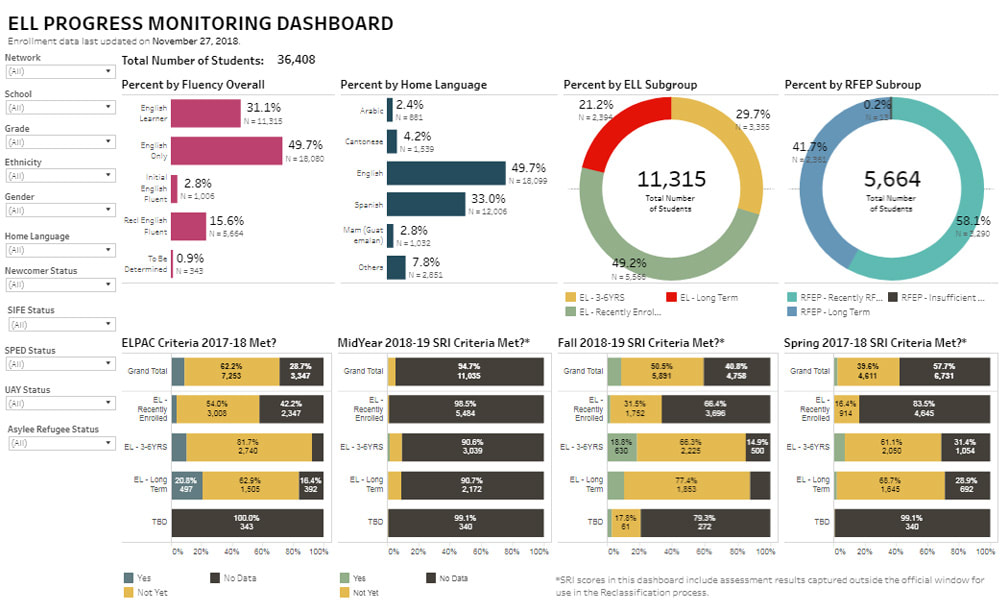
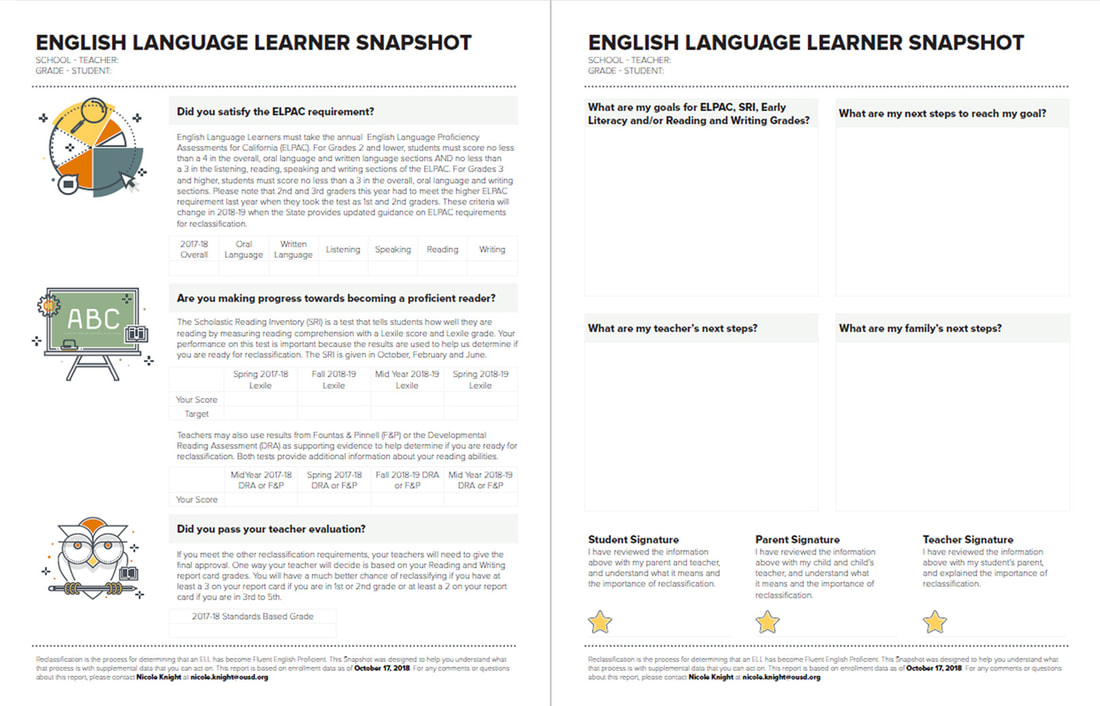
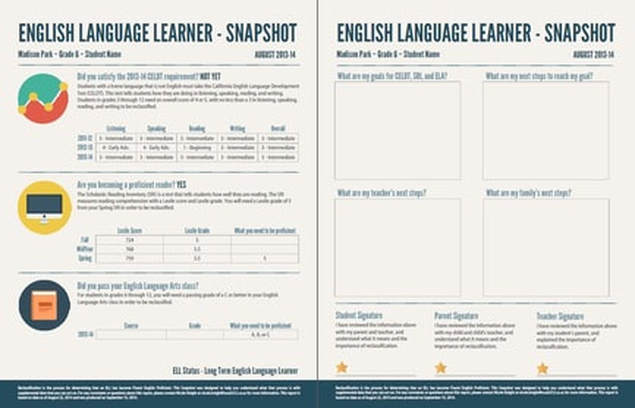
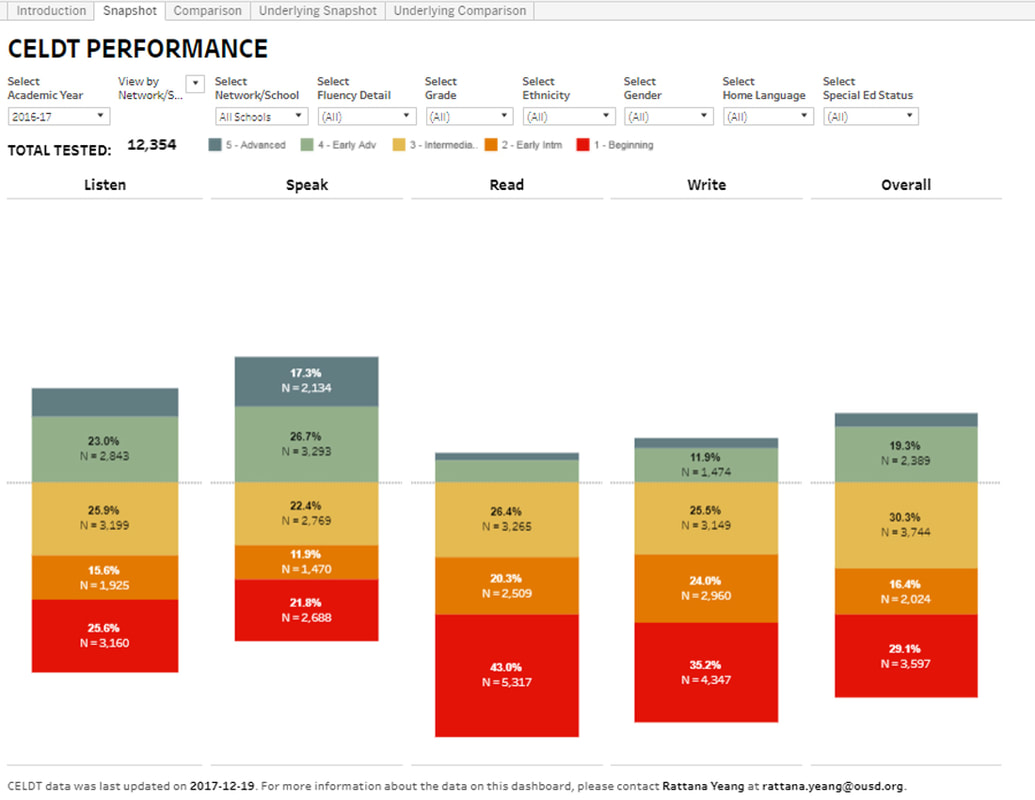
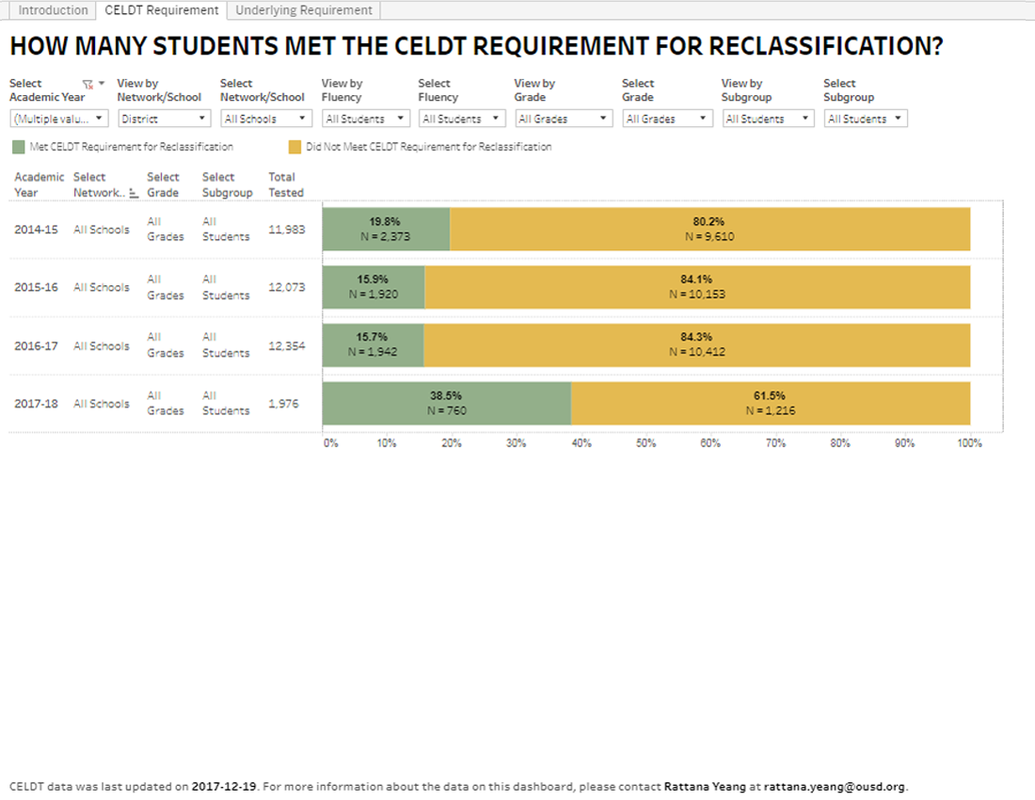
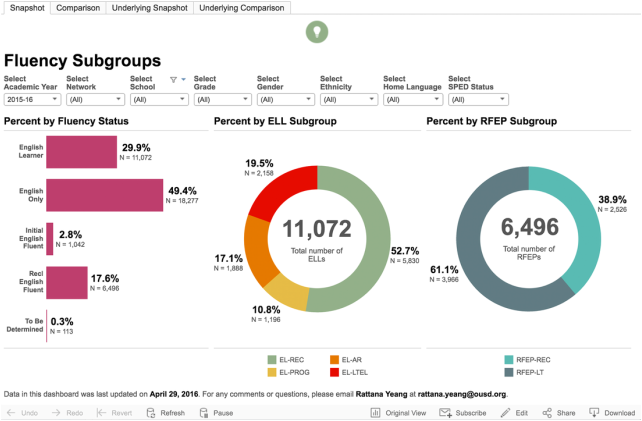
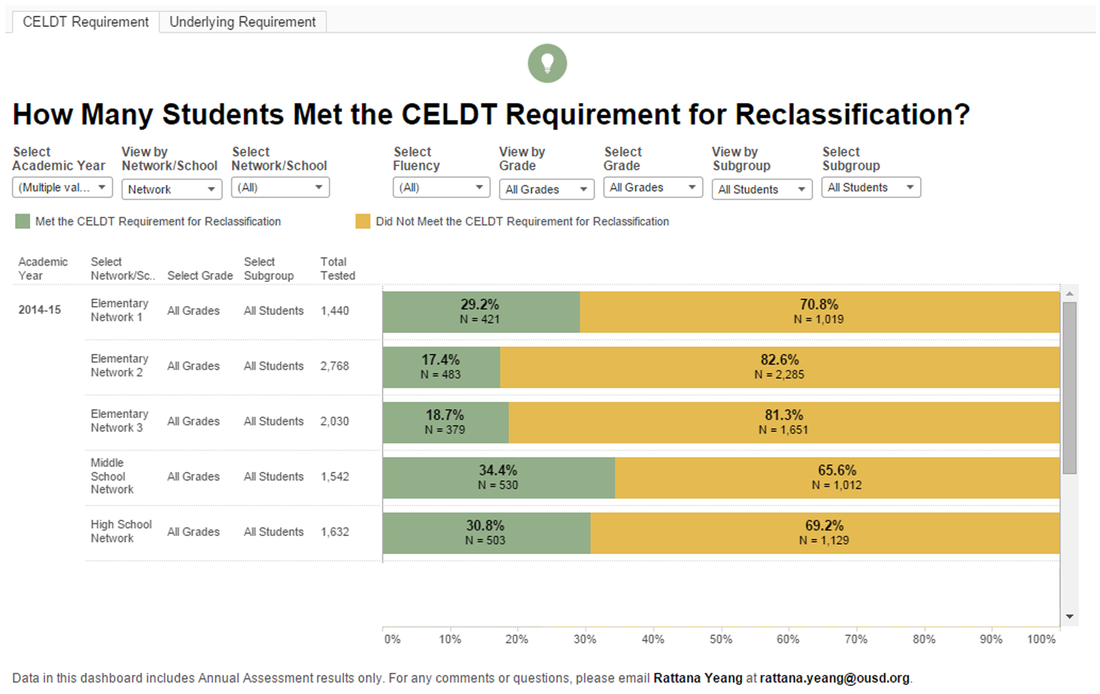
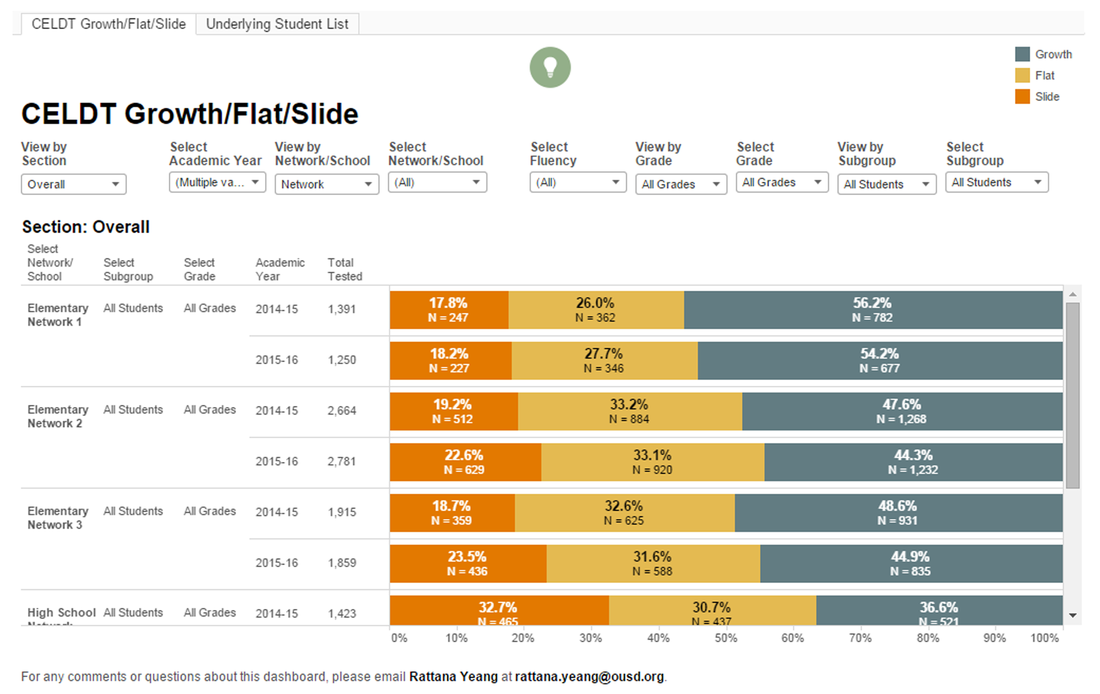
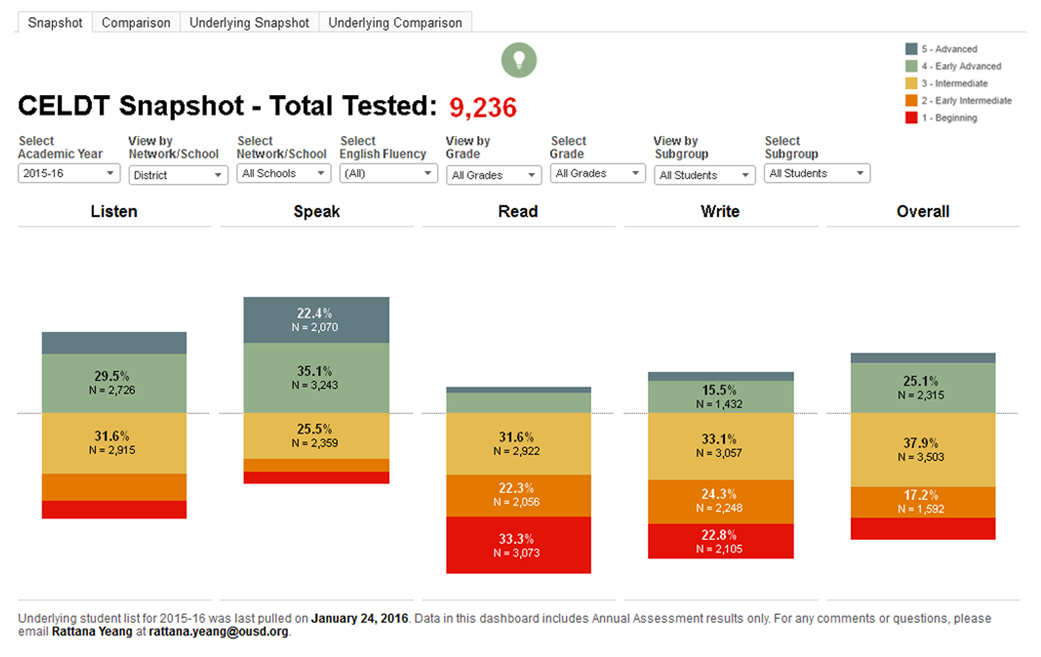
 RSS Feed
RSS Feed